Para acceder de forma instantánea a los dispositivos instalados en el equipo oprimimos la combinación de tecla Ctrl + E
Examen: Generalidades de Windows8 y Tipos de Dispositivos
Acerca de nosotros
Nos especializamos en tecnologías de educación. Nuestro enfoque está en proporcionar la mejor experiencia en la creación de exámenes para profesores, clientes, empleados y estudiantes
Creador de exámenes online
Este es un ejemplo de uno de los exámenes creados aquí, el creador de exámenes online te permitirá automatizar el proceso de crear y compartir exámenes con tus estudiantes, ahorrar tiempo y obtener los resultados al término de la prueba.
¿Porque hacer tus exámenes en línea?
1) Ahorro de tiempo
2) Resultados inmediatos
3) Los estudiantes tienen mucha dificultad para copiar
4) Los exámenes pueden ser un iteractivos
5) Puedes llevar un historial de las notas de los estudianes
6) Ahorro de dinero en papel para los profesores y los estudiantes
7) Pruebas automatizadas: El profesor define la fecha y la hora en la que los estudiantes podrán presentar el examen
8) Los estudiantes reciben su nota al instante
9) Los profesores podrán saber al instante los estudiantes que aprobaron y los que reprobaron
¿Cómo utilizar nuestro creador de exámenes online?
Para crear un examen online sigue estos pasos:
1) Dale clic al boton de registrarse y crea tu cuenta
2) Ingresa en tu cuenta y crea tus grupos de estudiantes
3) Registra a todos tus estudiantes dentro de la plataforma
4) Crea tus exámenes y compártelos con tus estudiantes
5) Los estudiantes deben ingresar para resolver los exámenes y obtener su nota
Falso Verdadero
Falso Verdadero
Los Charms es parte del escritorio de windows 7
Falso Verdadero
La combinación de teclas Alt + F4 sirve para cerrar las ventanas
Falso Verdadero
msconfig es la opción para configurar el equipo
Selección Múltiple
Tipos de dispositivos de almacenamiento
Selección Múltiple
Tipos de dispositivos de procesamiento
Selección Múltiple
Tipos de dispositivos de entrada
Selección Múltiple
Tipos de dispositivos de salida
Texto
Mencione las clasificaciones de los dispositivos.
Selección Única
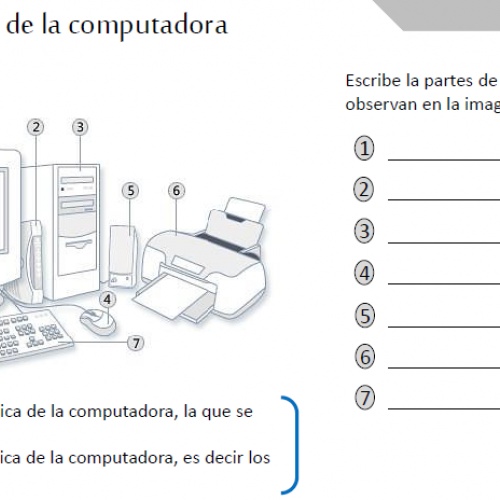
Escribe los diferentes tipos de dispositivos según se muestra en la imagen.
Texto
Describe los procesos para configurar la computadora incluyendo desfragmentación y particionamiento de disco duro. AL FINALIZAR ESCRIBE: COMPLETO

